Search This Blog
Hello there, warm Welcome :-) I am trying to share the knowledge and cool things I learnt during my QA journey!! I hope you find something interesting here :-)
Featured
- Get link
- X
- Other Apps
Story of a beginner in API Testing…
Even after many years of experience in Quality Assurance, I was a bit intrigued when I heard the term “API Testing” for the first time.
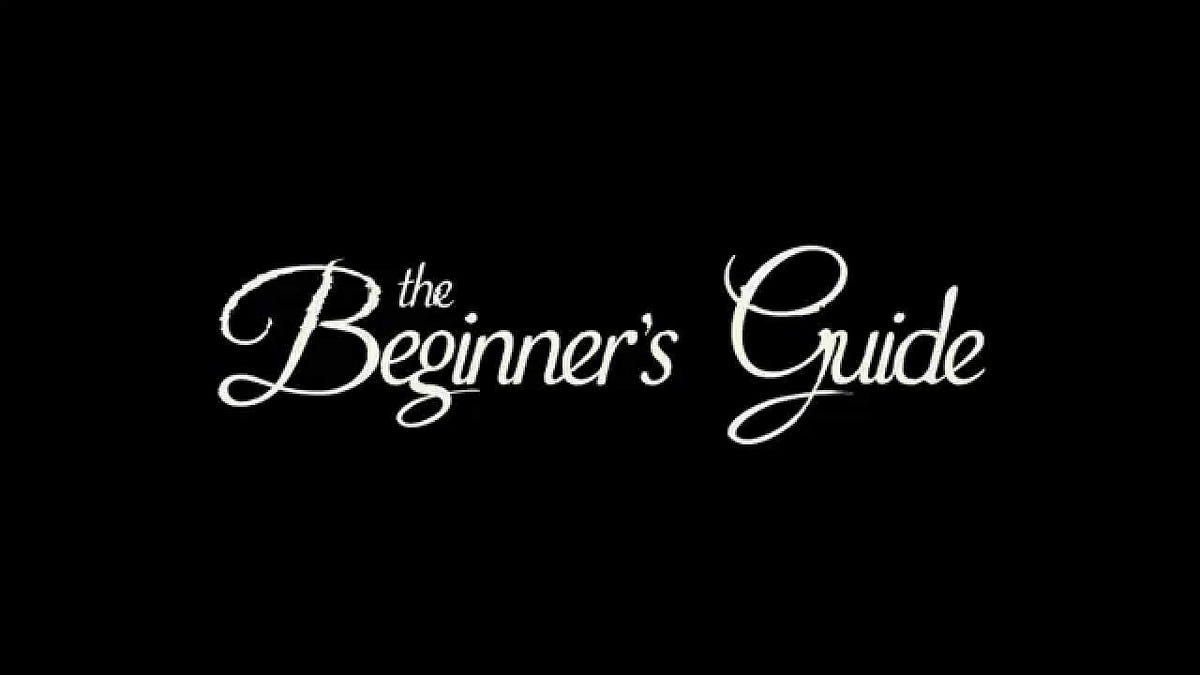
Around two years back when I started with API Testing, it was entirely new to me. I was literally scared and not sure how to proceed. All that we were provided with some API documentation and we need to start testing it, and parallelly we need to create Test Data using API. Uffff… It was really hard. But with the help of Tutorials and the sources available on the internet I was scaling up a bit and tried to get something about API and API Testing. Luckily in my organization they opted Postman as our API Testing tool. With the help of the available materials, I really spent hours after office to gain knowledge about the tool and how things should be done in it.
Even during the tough times, Postman helped me to learn better about API, Requests, What are Tests? And I should admit that the learning portal (https://learning.postman.com/) in Postman really explains the logic and everything in a neat and elegant manner.
Days went on, and now I am able to build the requests with the documentation details, and I can basically Test it. Also I can create my Test data through API, which saves time instead of doing it manually via front end. So here the “Mockaroo” tool is a God-sent angel. That was one amazing tool for mocking up your test data to be more realistic :-)
ow I can confidently handle any API, of course some are tricky. All I feel now is, finally my efforts paid me off .
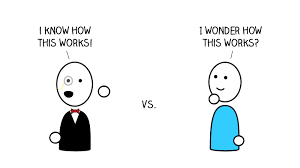
So to the beginners in API Testing, I would suggest the following:
- Try to learn the basics of API.
- Get to know why we are testing the API, The advantages, tools available for it.
- Personally, Postman is my choice. But you can select yours based on your requirements. Because every tool has its own pros and cons.
- Most importantly, If you are completely from a QA/Testing background, kindly learn the basics of JavaScript. That is really a cool language and you can learn it fast.
- Why JS? Because the knowledge is JS will definitely help you to write/test your API in a more cool way.
So I should say Postman motivated me to learn JavaScript, and I will suggest “JavaScript Essential Training” from LinkedIn Learning. I got enlightened after completing the course. To the people out there thinking what’s API, and API Testing… All these are just jargons, don’t get carried away due to this. In the world of API’s, this is going to be a trend and just go with the flow!!
Happie API days ahead!! Everyone is a “Super Beginner”, when you really want to learn something new to grow professionally.

Popular Posts
How to handle SOAP API and parsing the response in Postman??
- Get link
- X
- Other Apps
How to handle REST API and parsing the response in Postman??
- Get link
- X
- Other Apps

Comments
Post a Comment