Search This Blog
Hello there, warm Welcome :-) I am trying to share the knowledge and cool things I learnt during my QA journey!! I hope you find something interesting here :-)
Featured
- Get link
- X
- Other Apps
How and Where to start learning API Testing and Postman??
Hello Guys!!
Hope you are doing well. I am getting this question frequently and I thought of summing up the points which will help out the Test Engineers who are aspiring to start their career/to add API Testing skillset to their bucket.
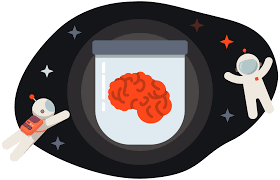
You are already into Testing for few years, and wondering what’s this API and API Testing all about?
Are you really bored of the current Testing routines?
Are you thinking of something to learn and upskill yourself this year?
Am I the only one still not sure what API’s are?
Is it too technical to learn API Testing?
What this tool Postman is all about?
What programming knowledge is required for learning Postman?
What’s this “Postman Student Expert” program? How are they getting badges? ahh, you might have seen people posting over LinkedIn..

I get that, so many questions like this keeps on popping-up!! So I will try to provide a clear picture through this post, though you can always reach out to me if you need any help on this.
May be, I can give them as steps, which will help you learn much easier.

Step 1:
As an outsider, try to understand what is API, how API’s are used in our day-to-day life. So the best start will be the below post which I wrote sometime back, Kindly download that document and start learning:
https://bpricilla.medium.com/api-testing-tutorial-8cc877b30b1b
or
https://testing-journey-of-pricilla.blogspot.com/2021/03/api-testing-tutorial.html
Step 2:
Now you have the basics, and you know what’s API Testing, so confused of picking the tools. Yes I understand that because we have wide variety of tools in market. I suggest you to start with Postman, of course you can switch tools any time based on your organization/client requirements. Kindly install Postman.
- Signup and create an account
- Also kindly sign-up for Postman community, where-in you get support for your queries, you can browse and get answers for the similar query you had.
- Postman free version has almost all the features covered, to compare the pricing (https://www.postman.com/pricing/)
- First thing you need here is a workspace, please this link on how to create workspace based on your requirements.
- Postman offers wide variety of self explanatory training courses. Navigate to https://www.postman.com/postman/workspace/postman-galaxy-training/
“Galaxy API’s 101” collection is a perfect start for your hands-on in Postman.
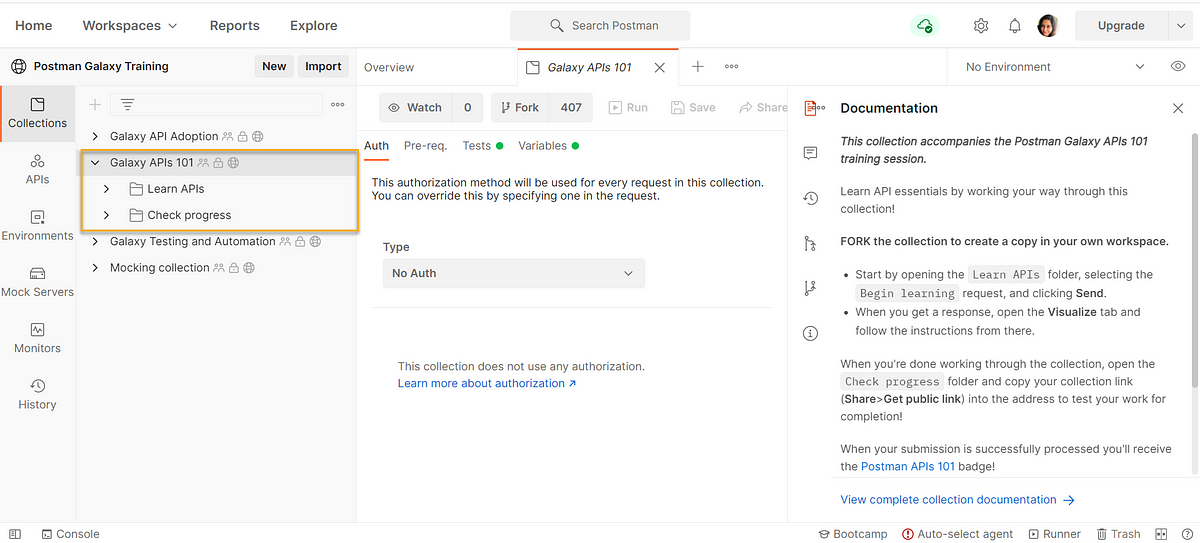
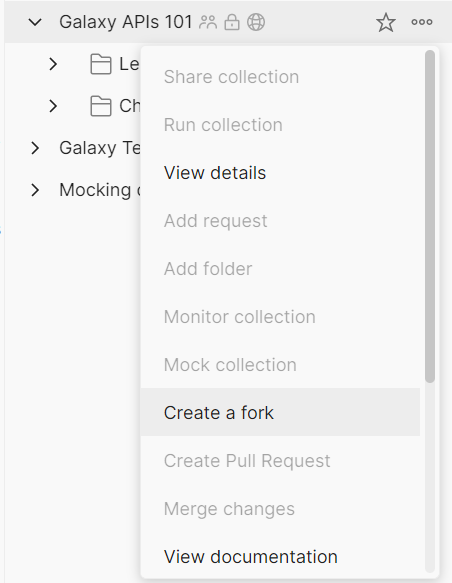
Fork the collection to your workspace which you created earlier.
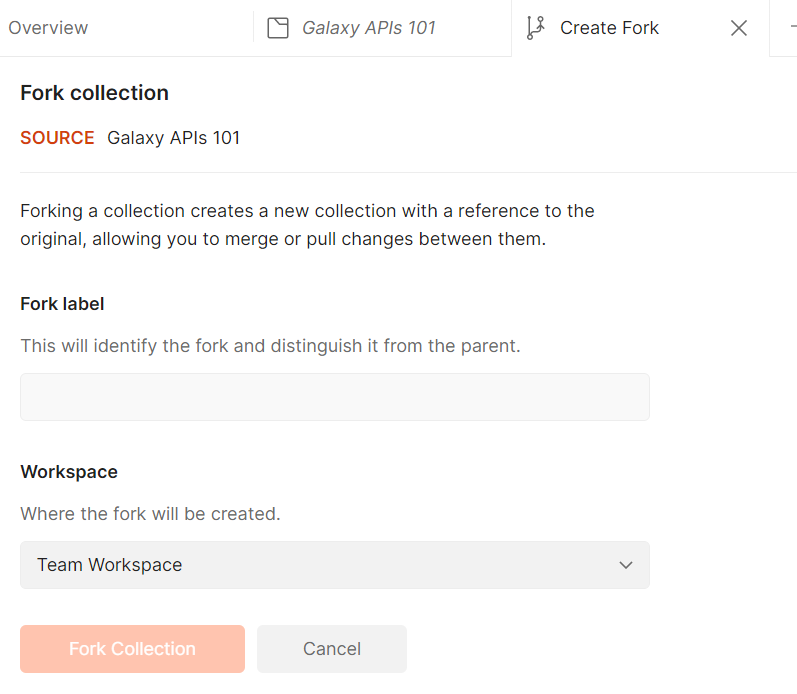
After forking the documentation session explains your next steps.
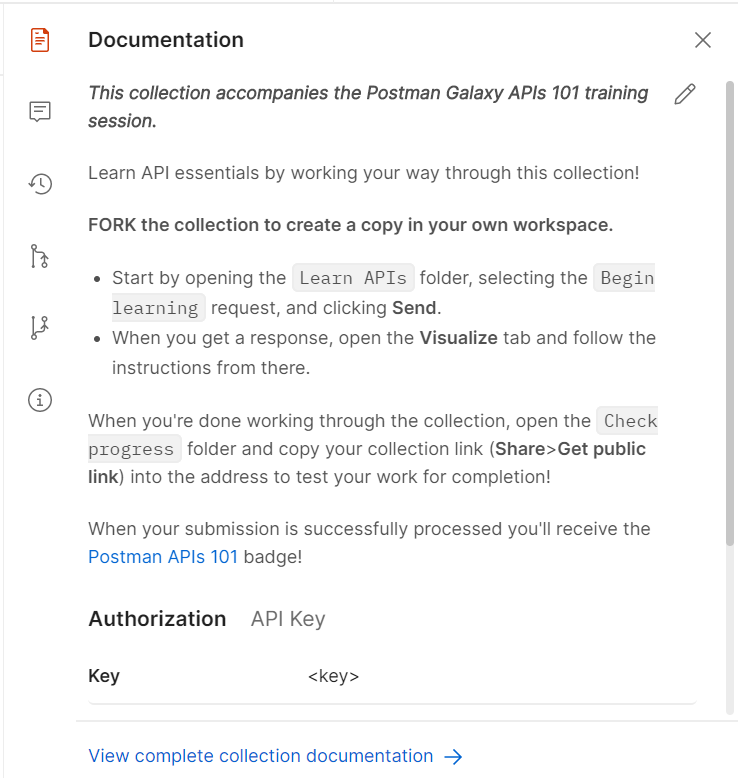
Finally in the last collection, you need to paste your collection link and click “Send” request.
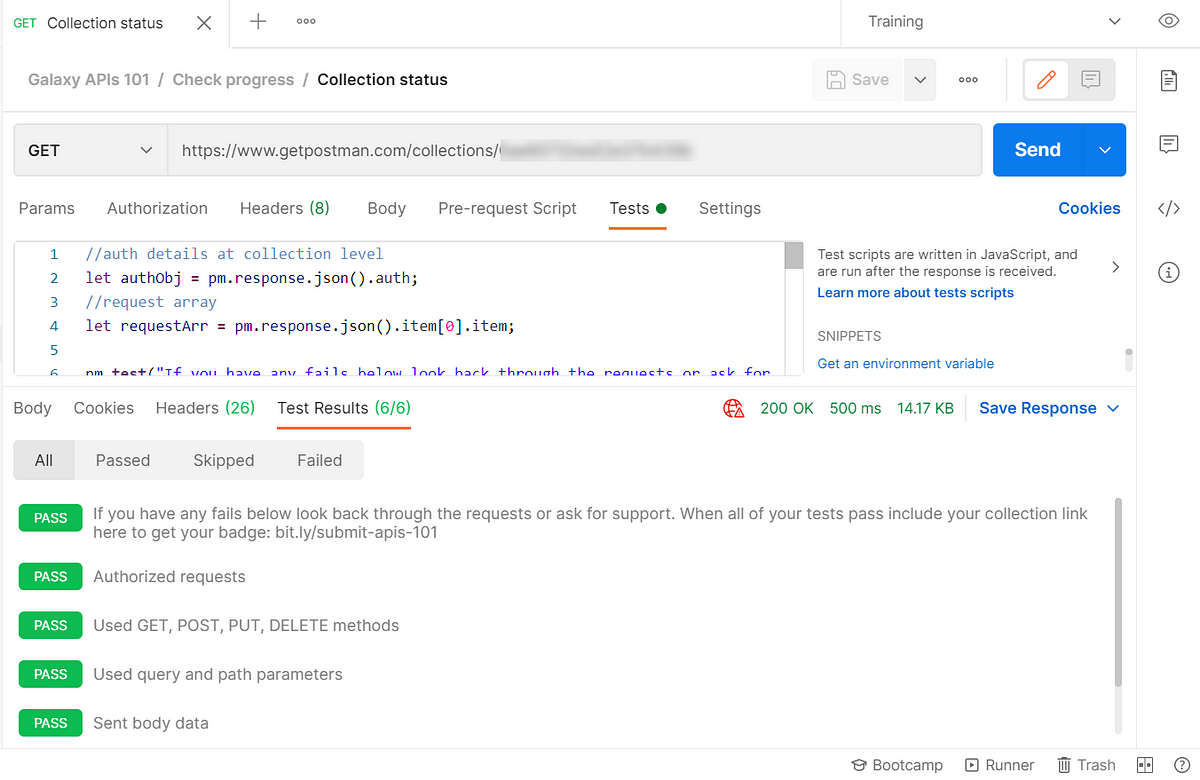
Once all the Test Results are passed, you can send the update and send the collection link to bit.ly/submit-apis-101
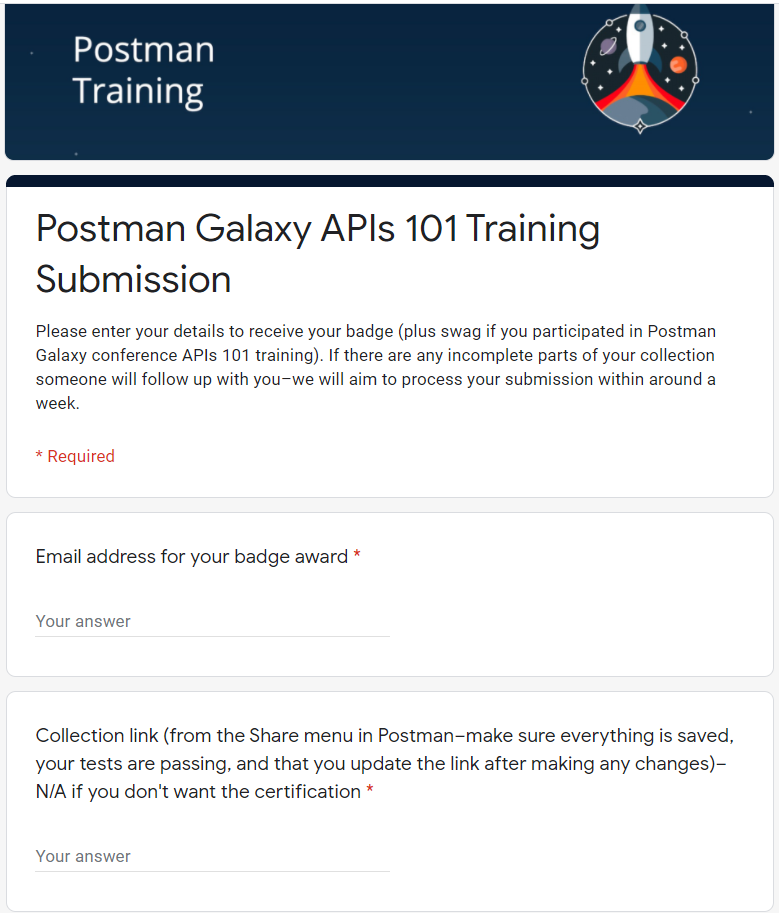
Click “Submit”. Yay!! You did it. So the first hands-on session is done. We can explore more using the other training collections as well.
So I suggest you to start with the remaining collections here in the Galaxy training workspace. Also you can apply for Postman Student Expert program, or you can access the collection from this workspace.
Same like as above, fork the below collection to your workspace.
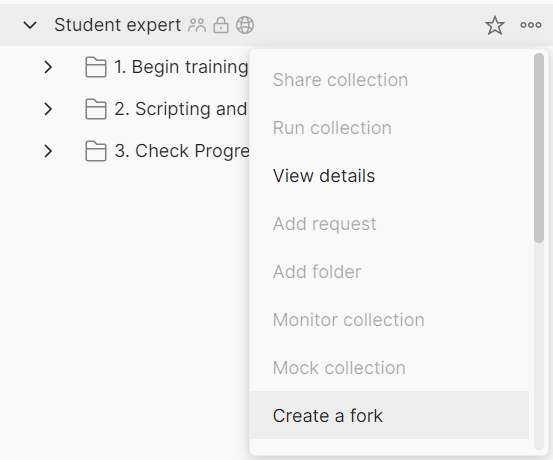
Even after completing this you can submit like the same way you did for previous collections. In a few weeks, you will be awarded. If you are struck or having any issues, please raise a query under “Training” category in Postman Community.
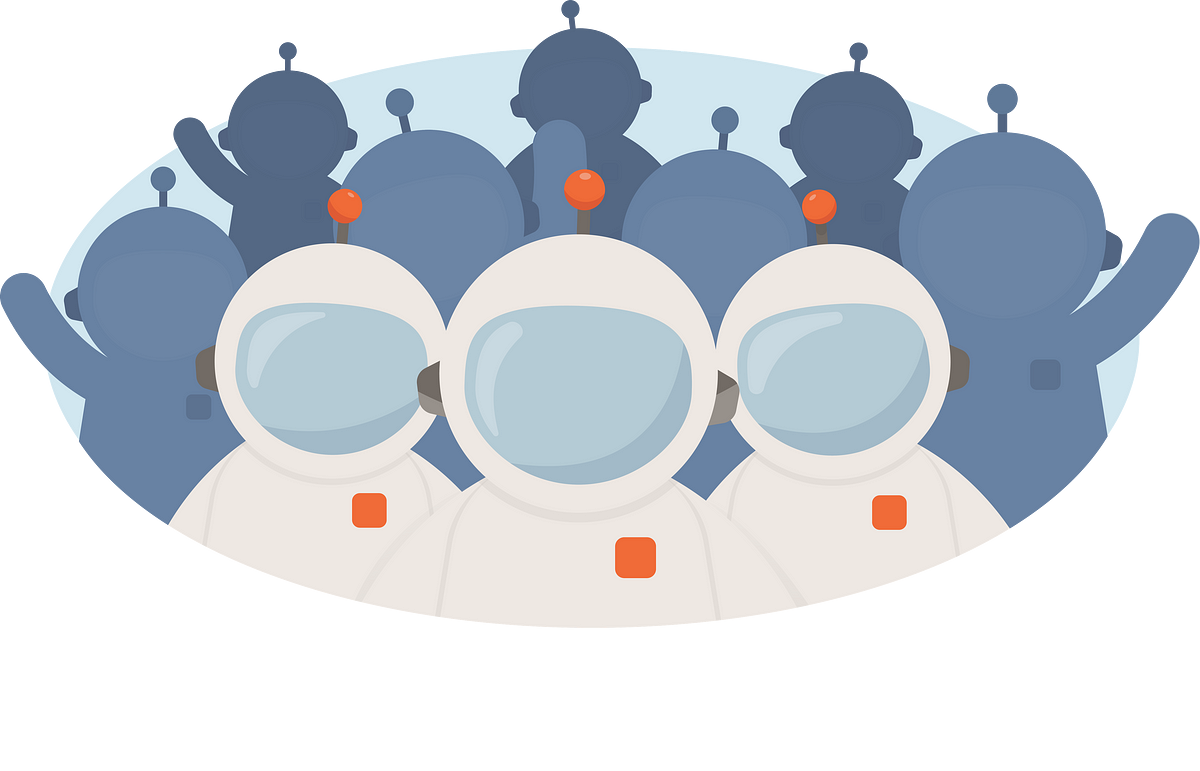
It’s so fun, is it? Great!! so far, it seems now you are getting familiar with API terminologies and how it works and how to test. You would have got your badges from Postman like this ❤
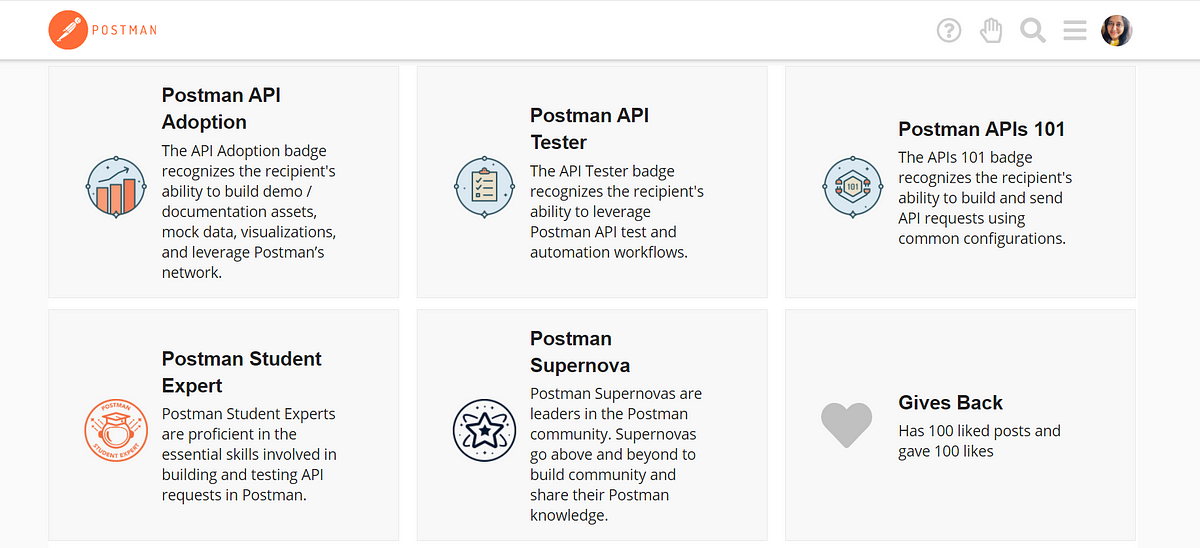
So what next?
Step 3:
You know to create requests, send and view the responses. Then??
Postman contains a powerful runtime based on Node.js that allows you to add dynamic behavior to requests and collections. This allows you to write test suites, build requests that can contain dynamic parameters, pass data between requests, and a lot more.
For the next level, wherein thinking about the automation of the testing process you need a basic understanding of JavaScript. Wait, wait wait… Please don’t get intimidated if you are not used to any script based automation testing before. You can learn new things with keen interest and by investing some time. There are plenty of free sources available out there to learn JavaScript. Okay, let’s think about our learning plan.
In the API Testing perspective and Postman, what needs to be learned:
- Learn the basic syntax, semantics of JS.
- JSON parsing
- Functions and Arrays
You can refer my post which has some collective information about JS.
Above all, your logical thinking is sufficient enough to learn JS and scripting in Postman. You can write advanced Test cases and automated approach. If you already have CI/CD application in your organizations, try integrating Postman with them.
Perfect, so we learnt API, API Testing, How to test API’s using Postman, How to write Assertions/Test cases. What next?
Step 4:
Plenty of free API’s are available in the market, some need you need to sign-up and get the API Key. Try playing with them, and understand more about the response codes and the response structure.
Based on the existing API collections, I have built my workspace and added some assertions and variables. If you are interested in learning more about REST/SOAP, you can select these collections and fork to your workspace.
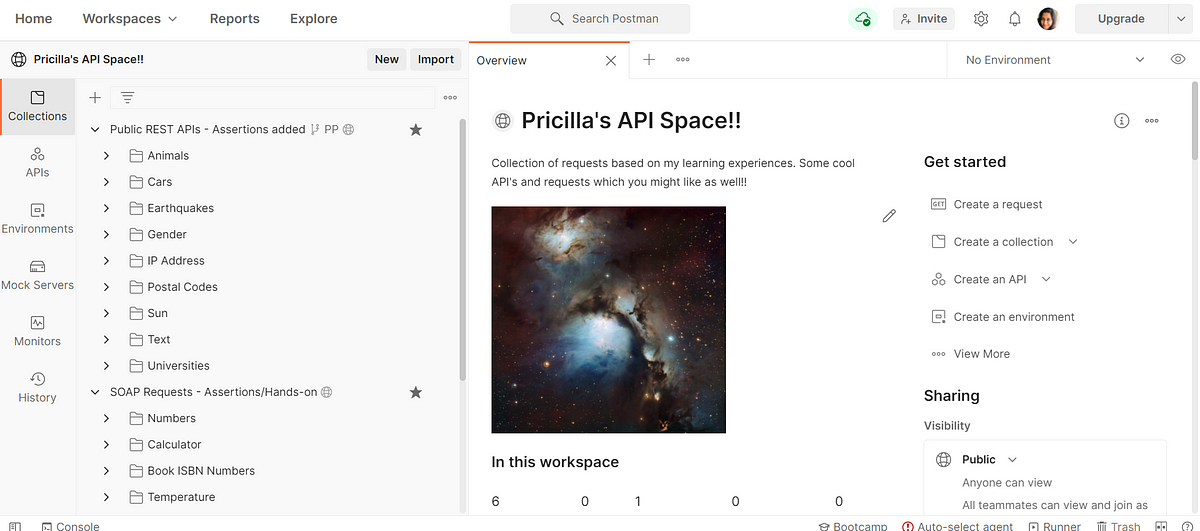
Step 5:
It looks like you have really learnt looootttttttt about API’s.
Look for any opportunities to test API’s in your current project. Communicate with your developers and get to know what are the API’s involved in your project. Are they public or private API’s? Try to learn more about them.
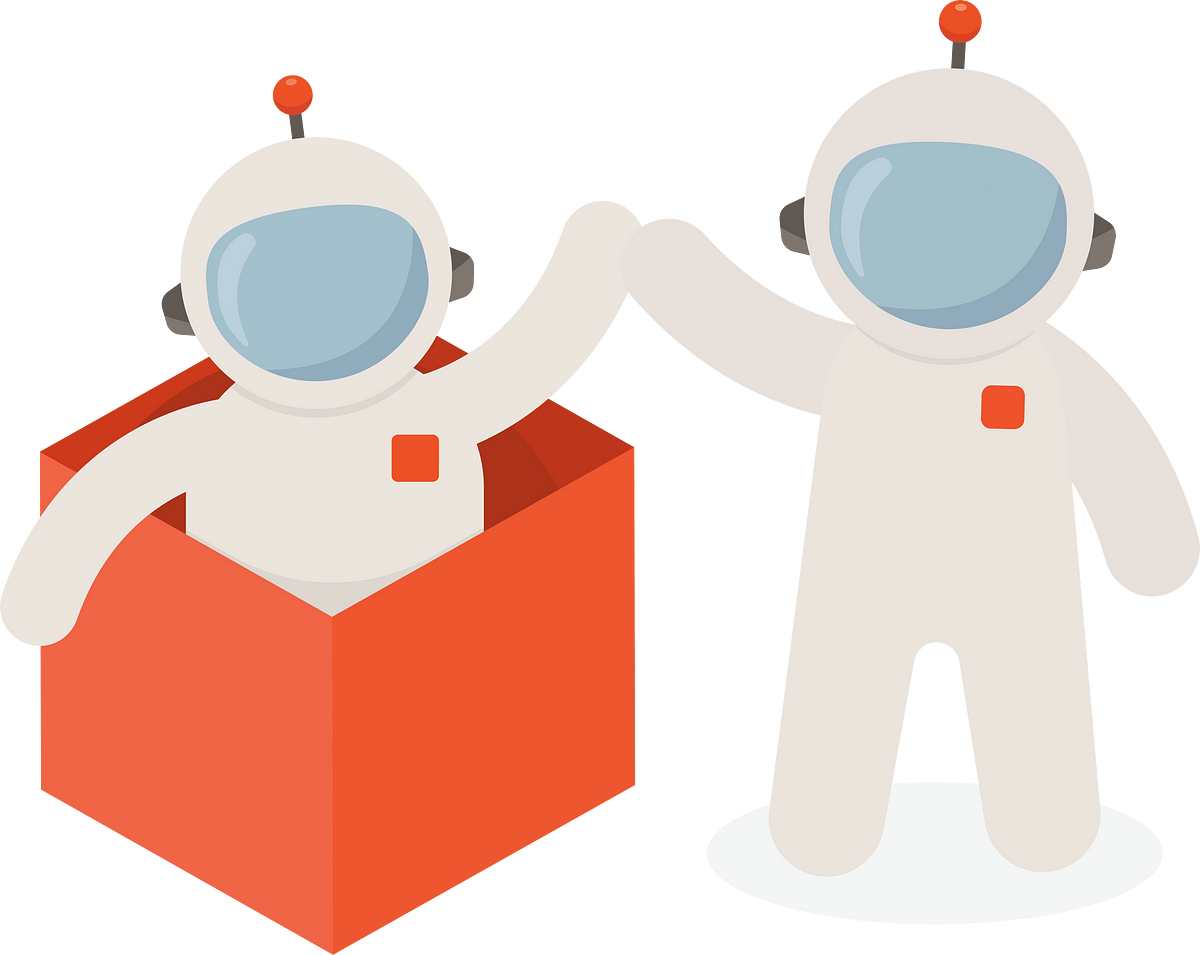
We are almost done…
Key take away (Of course not related to API again!!!) :
- Be in a good spirit and listen when needed.
- Always, ask for help when needed, and make sure to do one when someone is in need of it. Community forums are helpful in a way to build your confidence by helping people.
- Pick a mentor and request for their help and guidance.
- Connect with like minded people, may be pair up with your friend to learn new tools/technologies.
- Don’t restrict yourself in learning.
- It’s okay to fail and frustrate at times. Just take a break!
- You can do it!! Do it today…

I hope this post is useful to you guys! Let me know your suggestions/queries. All the best!!

- Get link
- X
- Other Apps
Popular Posts
How to handle SOAP API and parsing the response in Postman??
- Get link
- X
- Other Apps
How to handle REST API and parsing the response in Postman??
- Get link
- X
- Other Apps
Comments
Post a Comment